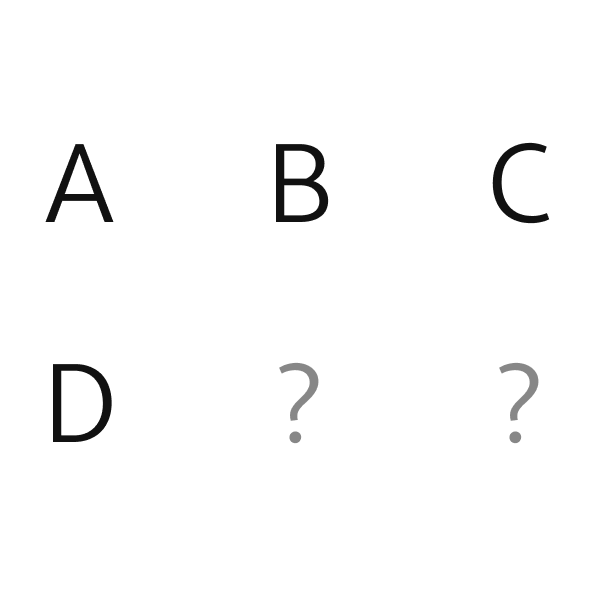Easy reporting automation
Common tasks in Report Gateway were time-consuming and manual. Over several months, I worked with a team to add automation and sharing features that exponentially improved the product’s efficiency and capability.
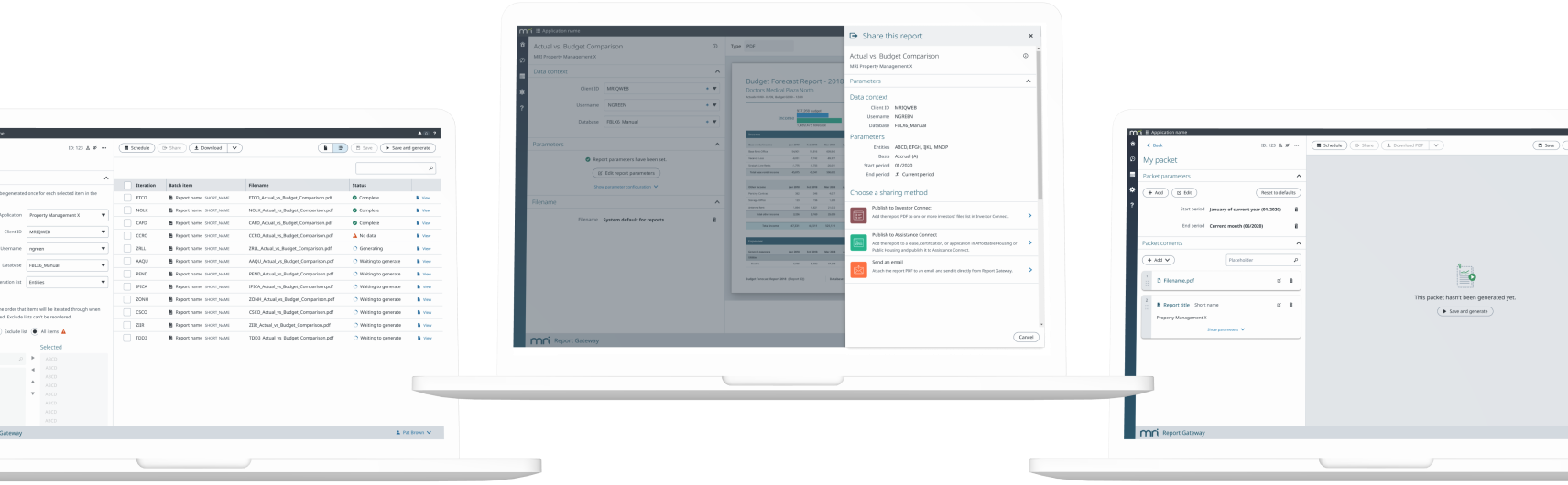
Defining the problem
One of the most challenging tasks in this project was getting consensus on the problems to solve. Collaborating with design and product leadership, we nailed down a few distinct problems:
Combining documents
Users would often use third-party tools or complicated reports to combine multiple documents into one final deliverable.
Iterative reporting
Part of our clients’ process was to generate and send specific reports for each investor, vendor, etc.—which could take days of manual work.
Sending reports
After generating tens or hundreds of reports, users sometimes needed to spend several hours sending them to stakeholders or uploading them to a portal.
What we shipped
Sharing for sending reports
We created a framework for sharing reports. Sharing is an extensible method of a generated document in an action, such as sending via email or uploading to a portal.
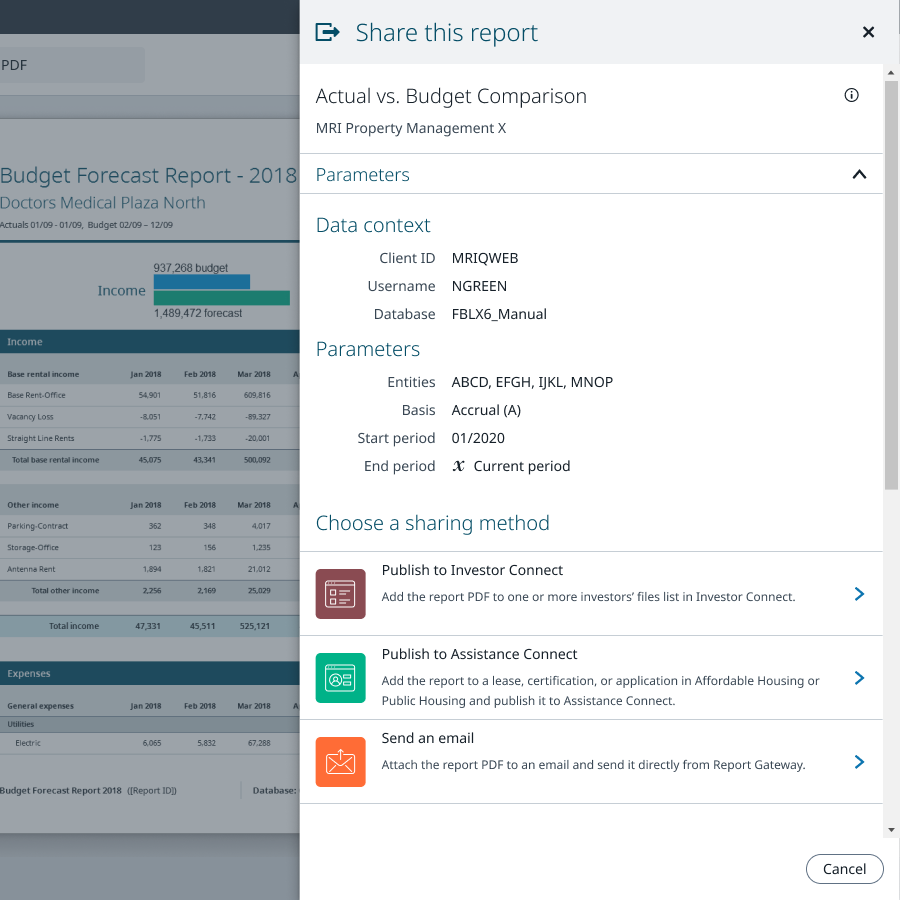
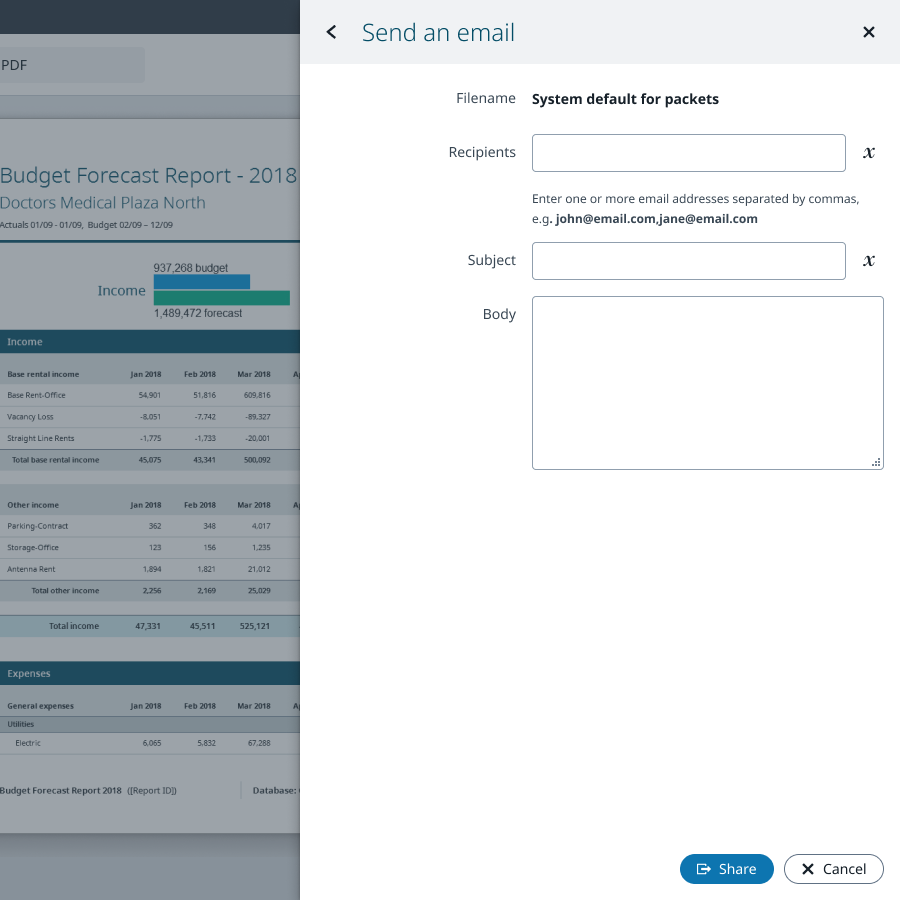
Packets for combining documents
Packets combine several reports or documents into one final output. Packets configure their reports dynamically using user-managed parameters.
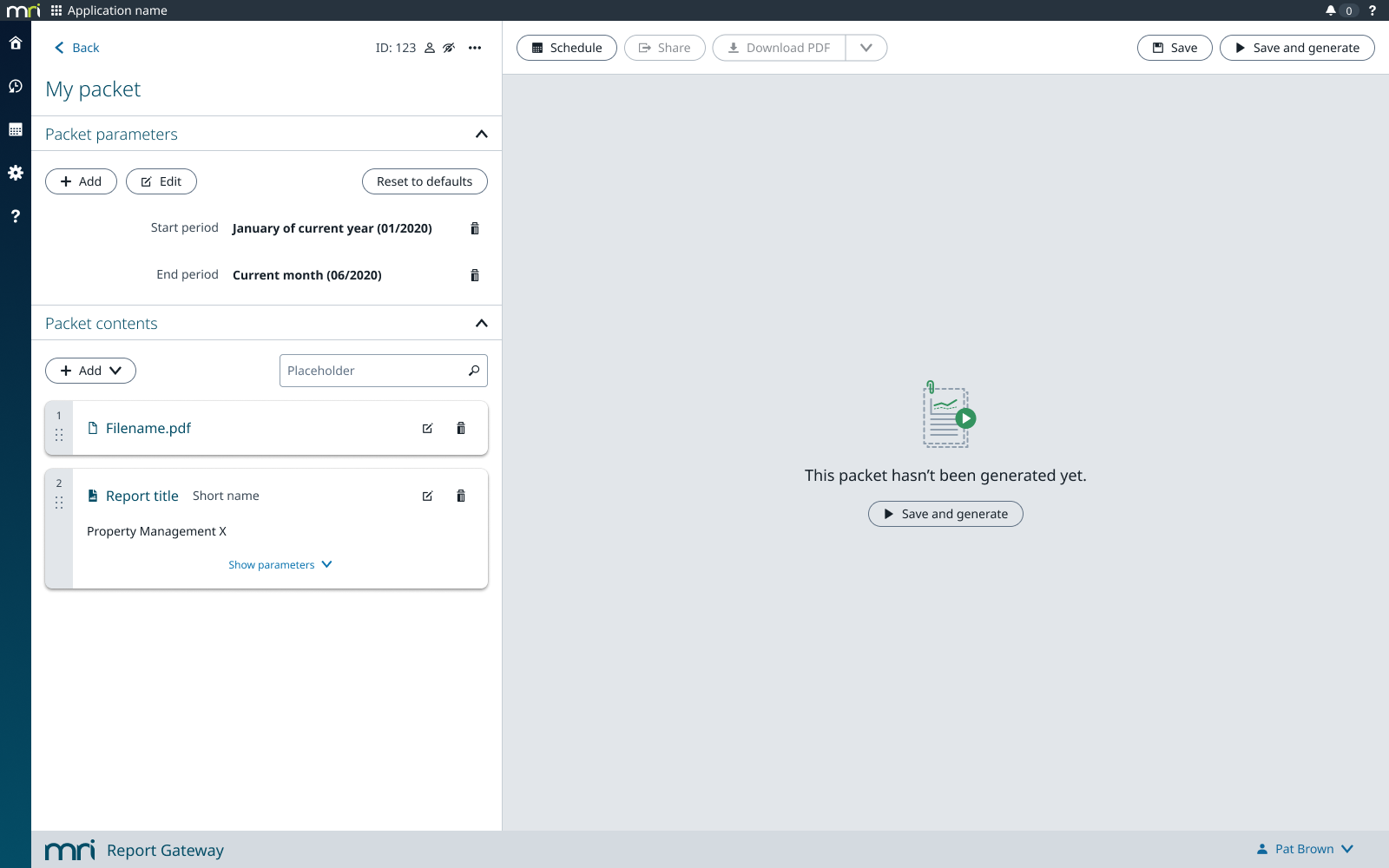
Batches for iterative reporting
Batches allow users to produce a copy of a report or packet for each item in a given list. Each copy can then be distributed using pre-configured sharing.
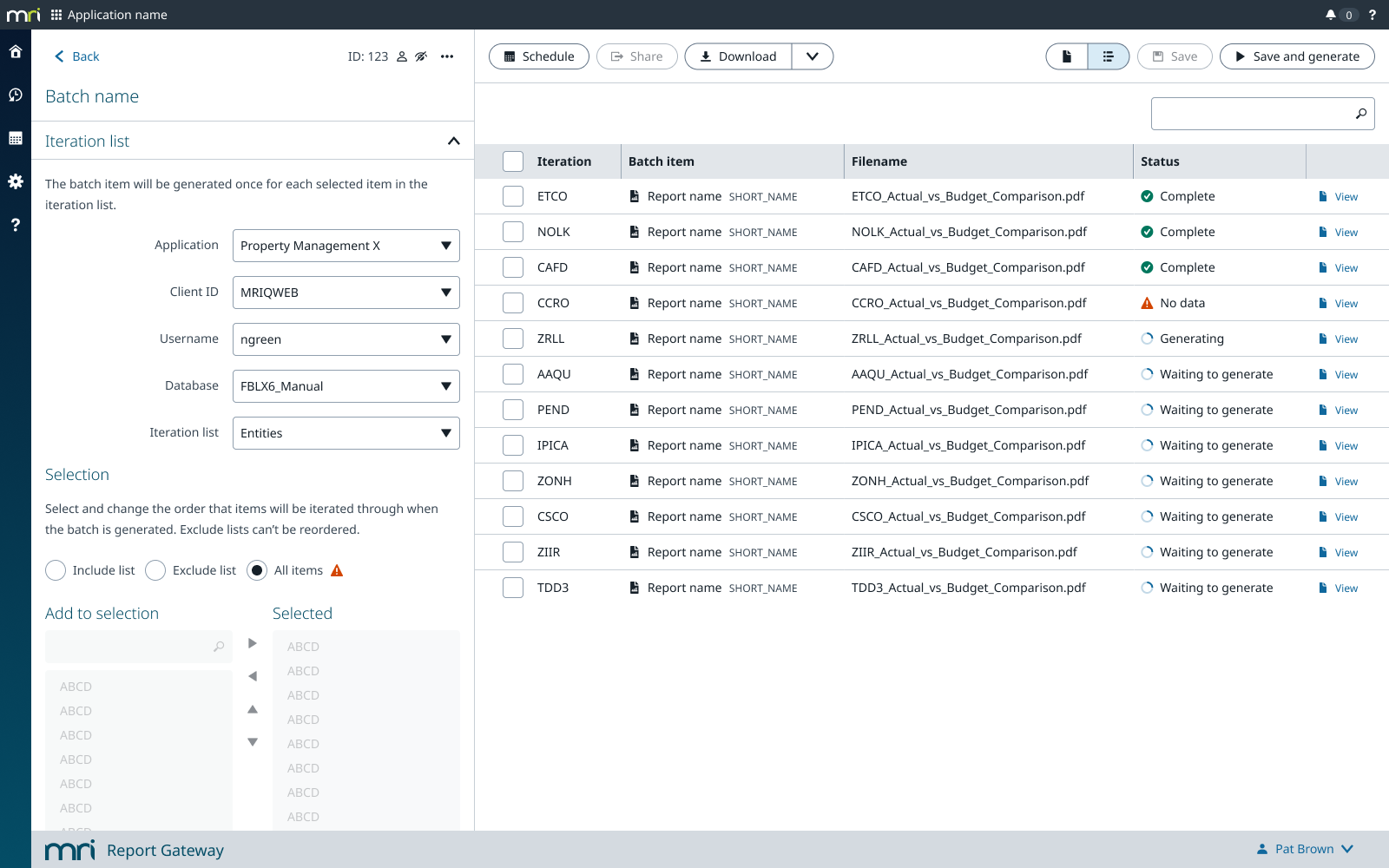
Design patterns
Using similar UI throughout the product gives the advanced features a cohesive, simple feel. I designed these patterns in parallel with the features themselves.
Parameters
Almost all of these features allow users to configure something by filling in a form. I used a common layout and interaction pattern for parameters, so learning to use them once would translate throughout the product.
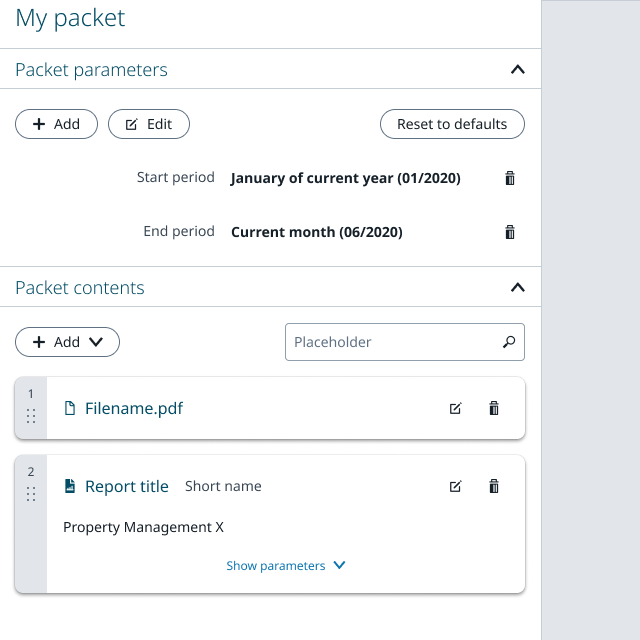
Variables
Throughout the UI, parameters can be tied to a dynamic value, such as the current date or a value chosen from a list. Even though variables are an advanced technological concept, the interaction is simple and guides the user through the process.
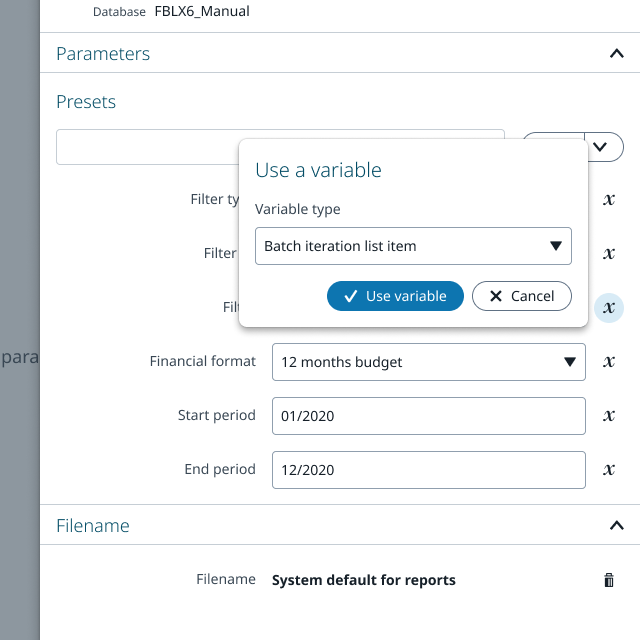
Extensibility
Packet contents, sharing methods, and batch data sources were designed to be extended, adding future integrations to the existing interaction patterns without needing to redesign the UI.